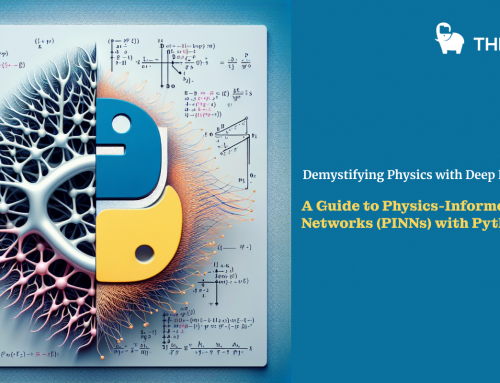SAS stands for Statistical Analysis Software. It was created in the year 1960 by the SAS Institute. From 1st January 1960, SAS was used for data management, business intelligence, Predictive Analysis, Descriptive and Prescriptive Analysis etc. Since then, many new statistical procedures and components were introduced in the software
The core of the SAS System is base SAS software, which consists of SAS language a programming language that you use to manage your data.SAS procedures software tools for data analysis and reporting.macro facility a tool for extending and customizing SAS software programs and for reducing the text in your programs.DATA step debugger a programming tool that helps you find logic problems in DATA step programs.Output Delivery System (ODS) a system that delivers output in a variety of easy-to-access formats, such as SAS data sets, listing files, or Hypertext Markup Language (HTML).SAS windowing environment an interactive, graphical user interface that enables you to easily run and test your SAS programs.
Why we use SAS
SAS is basically worked on large datasets. With the help of SAS software, you can perform various operations on the data like:
- Data Management
- Statistical Analysis
- Report formation with perfect graphics
- Business Planning
- Operations Research and Project Management
- Quality Improvement
- Application Development
- Data extraction
- Data transformation
- Data updating and modification
If we talk about the components of SAS then more than 200 components are available in SAS.
| S.N. | SAS Component & their Usage |
|---|---|
| 1 | Base SAS It is a core component which contains data management facility and a programming language for data analysis. It is also the most widely used. |
| 2 | SAS/GRAPH Create graphs, presentations for better understanding and showcasing the result in a proper format. |
| 3 | SAS/STAT Perform Statistical analysis with the variance analysis, regression, multivariate analysis, survival analysis, and psychometric analysis, mixed model analysis. |
| 4 | SAS/OR Operations research. |
| 5 | SAS/ETS Econometrics and Time Series Analysis. |
| 6 | SAS/IML CInteractive matrix language. |
| 7 | SAS/AF Applications facility. |
| 8 | SAS/QC Quality control. |
| 9 | SAS/INSIGHT Data mining. |
| 10 | SAS/PH Clinical trial analysis. |
| 11 | SAS/Enterprise Miner Data mining. |
Types of SAS Software
- Windows or PC SAS
- SAS EG (Enterprise Guide)
- SAS EM (Enterprise Miner i.e. for Predictive Analysis)
- SAS Means
- SAS Stats
Mostly we use Window SAS in organization as well as in training institute. Some of the organizations use Linux but there is no graphical user interface so you have to write code for every query. But in window SAS there are a lot of utilities available which helps the programmers very much and it also reduces the time of writing the codes as well.
A SaS Window have 5 parts.
| S.N. | SAS Window & their Usage |
|---|---|
| 1 | Log Window A log window is like an execution window where we can check the execution of the SAS program. In this window we can check the errors also. It is very important to check every time the log window after running the program. So that we can have a proper understanding of the execution of our program. |
| 2 | Editor Window Editor Window is that part of SAS where we write all the codes. It is like a notepad. |
| 3 | Output Window Output window is the result window where we can see the output of our program. |
| 4 | Result Window It is like an index to all the outputs. All the programs that we have run in one session of the SAS are listed there and you can open the output by clicking on the output result. But these are mentioned only in one session of the SAS. If we close the software and then open it then the Result Window will be empty. |
| 5 | Explore Window Here all the libraries listed. You can also browse your system SAS supported files from here. |
Libraries in SAS
Libraries are like storage in SAS. You can create a library and save all the similar programs in that library. SAS provides you the facility to create multiple libraries. A SAS library is only 8 characters long.
There are two types of libraries are available in SAS:
| S.N. | SAS Window & their Usage |
|---|---|
| 1 | Temporary or Work Library This is the by default library of SAS. All the programs that we create are stored in this work library if we do not assign any other library to them. You can check this work library in the Explore Window. If you create a SAS program and have not assigned any permanent library to it then if you end the session after that again you start the software then this program will not be in the work library. Because it will only be there in Work library as long as the session goes ones. |
| 2 | Permanent Library These are the permanent libraries of SAS. We can create a new SAS library by using SAS utilities or by writing the codes in the editor window. These libraries are named as permanent because if we create a program in SAS and save it in these permanent libraries then these will be available as long as we want them. |
Source: SAS Overview